1、shiro
2023/9/21大约 9 分钟
shiro简介
Apache Shiro™是一个强大且易用的Java安全框架,能够用于身份验证、授权、加密和会话管理。Shiro拥有易于理解的API,您可以快速、轻松地获得任何应用程序——从最小的移动应用程序到最大的网络和企业应用程序。
简而言之,Apache Shiro 是一个强大灵活的开源安全框架,可以完全处理身份验证、授权、加密和会话管理。
1、功能
- 验证用户身份
- 用户访问权限控制,比如:1、判断用户是否分配了一定的安全角色。2、判断用户是否被授予完成某个操作的权限
- 在非 Web 或 EJB 容器的环境下可以任意使用Session API
- 可以响应认证、访问控制,或者 Session 生命周期中发生的事件
- 可将一个或以上用户安全数据源数据组合成一个复合的用户 “view”(视图)
- 支持单点登录(SSO)功能
- 支持提供“Remember Me”服务,获取用户关联信息而无需登录
···
2、特点
- 易于使用——易用性是项目的最终目标。应用程序安全非常令人困惑和沮丧,被认为是“不可避免的灾难”。如果你让它简化到新手都可以使用它,它就将不再是一种痛苦了。
- 全面——没有其他安全框架的宽度范围可以同Apache Shiro一样,它可以成为你的“一站式”为您的安全需求提供保障。
- 灵活——Apache Shiro可以在任何应用程序环境中工作。虽然在网络工作、EJB和IoC环境中可能并不需要它。但Shiro的授权也没有任何规范,甚至没有许多依赖关系。
- Web支持——Apache Shiro拥有令人兴奋的web应用程序支持,允许您基于应用程序的url创建灵活的安全策略和网络协议(例如REST),同时还提供一组JSP库控制页面输出。
- 低耦合——Shiro干净的API和设计模式使它容易与许多其他框架和应用程序集成。你会看到Shiro无缝地集成Spring这样的框架, 以及Grails, Wicket, Tapestry, Mule, Apache Camel, Vaadin…等。
- 被广泛支持——Apache Shiro是Apache软件基金会的一部分。项目开发和用户组都有友好的网民愿意帮助。这样的商业公司如果需要Katasoft还提供专业的支持和服务。
3、Apache Shiro Features 特性

Shiro以Shiro开发团队所谓的“应用程序安全性的四个基石”为目标-身份验证,授权,会话管理和密码术:
- **身份验证:**有时称为“登录”,这是证明用户就是他们所说的身份的行为。
- **授权:**访问控制的过程,即确定“谁”有权访问“什么”。
- **会话管理:**即使在非Web或EJB应用程序中,也可以管理用户特定的会话。
- **密码术:**使用密码算法保持数据安全,同时仍然易于使用。
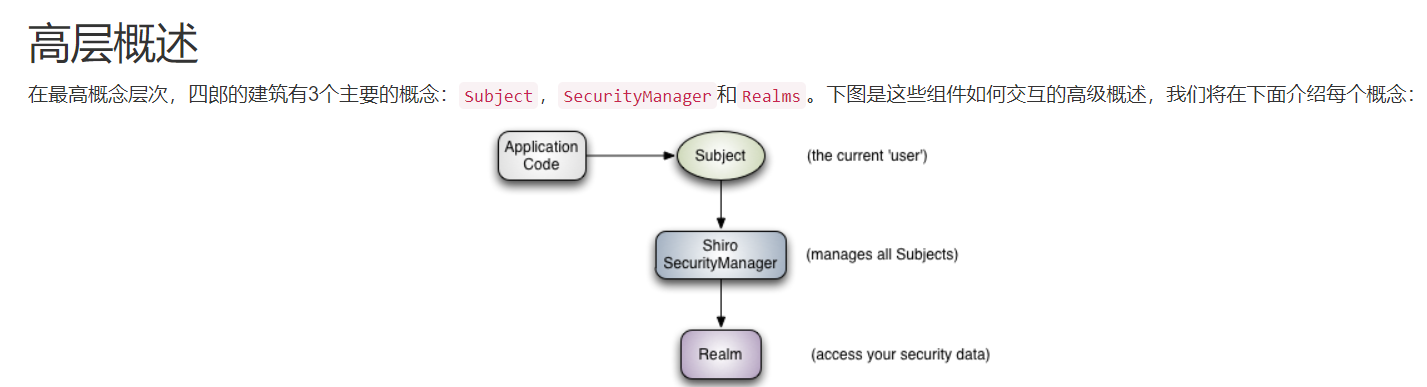
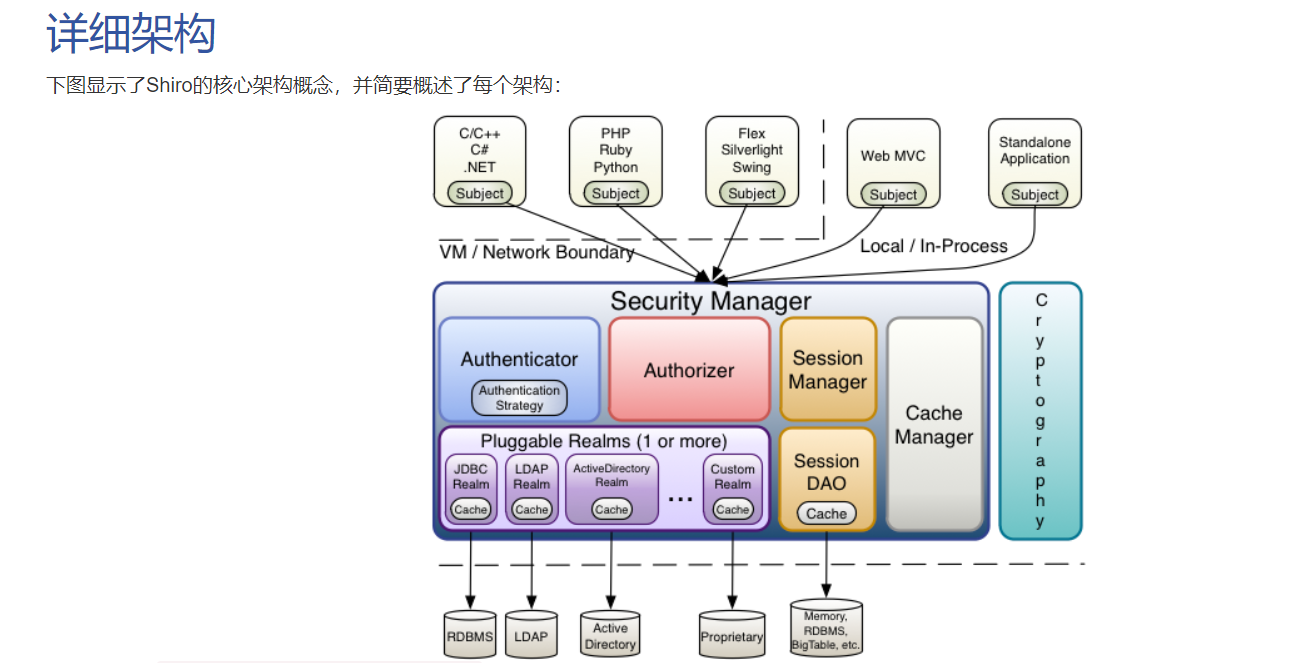
具体参见官网https://shiro.apache.org/
4、shiro认证过程
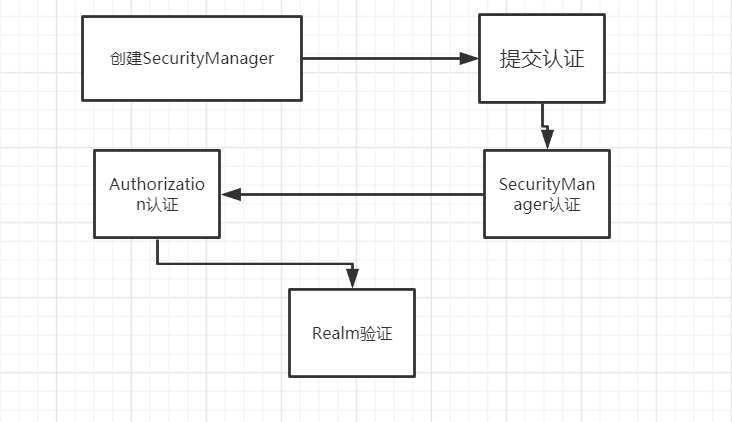
5、shiro快速开始
创建一个maven或者Spring Boot工程
导入依赖
<!-- https://mvnrepository.com/artifact/org.apache.shiro/shiro-core --> <dependency> <groupId>org.apache.shiro</groupId> <artifactId>shiro-core</artifactId> <version>1.5.2</version> </dependency> <!-- configure logging --> <dependency> <groupId>org.slf4j</groupId> <artifactId>jcl-over-slf4j</artifactId> <version>1.7.29</version> </dependency> <dependency> <groupId>org.slf4j</groupId> <artifactId>slf4j-log4j12</artifactId> <version>1.7.29</version> </dependency> <!-- https://mvnrepository.com/artifact/log4j/log4j --> <dependency> <groupId>log4j</groupId> <artifactId>log4j</artifactId> <version>1.2.17</version> </dependency>日志文件logging.properties
log4j.rootLogger=INFO, stdout log4j.appender.stdout=org.apache.log4j.ConsoleAppender log4j.appender.stdout.layout=org.apache.log4j.PatternLayout log4j.appender.stdout.layout.ConversionPattern=%d %p [%c] - %m %n ## General Apache libraries log4j.logger.org.apache=WARN ## Spring log4j.logger.org.springframework=WARN ## Default Shiro logging log4j.logger.org.apache.shiro=INFO ## Disable verbose logging log4j.logger.org.apache.shiro.util.ThreadContext=WARN log4j.logger.org.apache.shiro.cache.ehcache.EhCache=WARN在类路径下创建shiro.ini,不下载ini插件的话,就是一个普通的文本,建议下载一下
[users] ## user 'root' with password 'secret' and the 'admin' role root = secret, admin ## user 'guest' with the password 'guest' and the 'guest' role guest = guest, guest ## user 'presidentskroob' with password '12345' ("That's the same combination on ## my luggage!!!" ;)), and role 'president' presidentskroob = 12345, president ## user 'darkhelmet' with password 'ludicrousspeed' and roles 'darklord' and 'schwartz' darkhelmet = ludicrousspeed, darklord, schwartz ## user 'lonestarr' with password 'vespa' and roles 'goodguy' and 'schwartz' lonestarr = vespa, goodguy, schwartz ## ----------------------------------------------------------------------------- ## Roles with assigned permissions # ## Each line conforms to the format defined in the ## org.apache.shiro.realm.text.TextConfigurationRealm#setRoleDefinitions JavaDoc ## ----------------------------------------------------------------------------- [roles] ## 'admin' role has all permissions, indicated by the wildcard '*' admin = * ## The 'schwartz' role can do anything (*) with any lightsaber: schwartz = lightsaber:* ## The 'goodguy' role is allowed to 'drive' (action) the winnebago (type) with ## license plate 'eagle5' (instance specific id) goodguy = winnebago:drive:eagle5在java目录下(Spring Boot跟启动类在同一个包下)创建Quickstart.java
public class Quickstart { private static final transient Logger log = LoggerFactory.getLogger(Quickstart.class); public static void main(String[] args) { Factory<SecurityManager> factory = new IniSecurityManagerFactory("classpath:shiro.ini"); SecurityManager securityManager = factory.getInstance(); SecurityUtils.setSecurityManager(securityManager); //获取当前的用户对象subject Subject currentUser = SecurityUtils.getSubject(); //通过当前用户拿到session Session session = currentUser.getSession(); session.setAttribute("someKey", "aValue"); String value = (String) session.getAttribute("someKey"); if (value.equals("aValue")) { log.info("Retrieved the correct value! [" + value + "]"); } // 判断当前的用户是否被认证 if (!currentUser.isAuthenticated()) { //token令牌,没有获取,随机设置 UsernamePasswordToken token = new UsernamePasswordToken("lonestarr", "vespa"); token.setRememberMe(true);//记住我 try { currentUser.login(token);//执行了登录操作 } catch (UnknownAccountException uae) {//未知用户 log.info("There is no user with username of " + token.getPrincipal()); } catch (IncorrectCredentialsException ice) {//错误密码 log.info("Password for account " + token.getPrincipal() + " was incorrect!"); } catch (LockedAccountException lae) {//用户被锁定 log.info("The account for username " + token.getPrincipal() + " is locked. " + "Please contact your administrator to unlock it."); } // ... catch more exceptions here (maybe custom ones specific to your application? catch (AuthenticationException ae) { //unexpected condition? error? } } //say who they are: //print their identifying principal (in this case, a username): log.info("User [" + currentUser.getPrincipal() + "] logged in successfully."); //test a role:测试角色 if (currentUser.hasRole("schwartz")) { log.info("May the Schwartz be with you!"); } else { log.info("Hello, mere mortal."); } //test a typed permission (not instance-level) if (currentUser.isPermitted("lightsaber:wield")) { log.info("You may use a lightsaber ring. Use it wisely."); } else { log.info("Sorry, lightsaber rings are for schwartz masters only."); } //a (very powerful) Instance Level permission: if (currentUser.isPermitted("winnebago:drive:eagle5")) { log.info("You are permitted to 'drive' the winnebago with license plate (id) 'eagle5'. " + "Here are the keys - have fun!"); } else { log.info("Sorry, you aren't allowed to drive the 'eagle5' winnebago!"); } //all done - log out!注销 currentUser.logout(); System.exit(0); } }启动Quickstart.java的main方法
18:09:26.277 [main] INFO com.xiaobear.springboot.Quickstart - User [lonestarr] logged in successfully. 18:09:26.277 [main] INFO com.xiaobear.springboot.Quickstart - May the Schwartz be with you! 18:09:26.277 [main] INFO com.xiaobear.springboot.Quickstart - You may use a lightsaber ring. Use it wisely. 18:09:26.278 [main] INFO com.xiaobear.springboot.Quickstart - You are permitted to 'drive' the winnebago with license plate (id) 'eagle5'. Here are the keys - have fun! 18:09:26.278 [main] DEBUG org.apache.shiro.mgt.DefaultSecurityManager - Logging out subject with primary principal lonestarr 18:09:26.278 [main] DEBUG org.apache.shiro.session.mgt.AbstractSessionManager - Stopping session with id [8fce998d-1600-406e-b3db-1015dae0d42d]注意:
- 如果没有导入日志门面log4j或者其他的,控制台就会爆红或者什么也不输出
6、Spring Boot+Mybatis+Shiro
新建项目,导入依赖
<!-- https://mvnrepository.com/artifact/org.apache.shiro/shiro-spring-boot-web-starter --> <dependency> <groupId>org.apache.shiro</groupId> <artifactId>shiro-spring</artifactId> <version>1.5.2</version> </dependency> <dependency> <groupId>org.springframework.boot</groupId> <artifactId>spring-boot-devtools</artifactId> <scope>runtime</scope> <optional>true</optional> </dependency> <dependency> <groupId>org.projectlombok</groupId> <artifactId>lombok</artifactId> <optional>true</optional> </dependency> <dependency> <groupId>org.springframework.boot</groupId> <artifactId>spring-boot-starter-data-jpa</artifactId> </dependency>配置文件application.yml
spring: datasource: url: jdbc:mysql://localhost:3306/mybatis?useSSL=true&useUnicode=true&characterEncoding=UTF-8&serverTimezone=GMT username: root password: 密码 driver-class-name: com.mysql.cj.jdbc.Driver mybatis: mapper-locations: classpath:mapper/*.xml type-aliases-package: com.xiaobear.springbootshiro实体类
@Data @AllArgsConstructor @NoArgsConstructor @Entity public class User { private int id; private String name; private String pwd; private String perms; }快速搭建mybatis环境
- UserMapper接口
@Mapper @Repository public interface UserMapper { User queryUserByName(String name); }- UserService接口
public interface UserService { User queryUserByName(String name); }- UserServiceImpl
@Service public class UserServiceImpl implements UserService { @Autowired UserMapper userMapper; @Override public User queryUserByName(String name) { return userMapper.queryUserByName(name); } }- UserMapper.xml
<?xml version="1.0" encoding="UTF-8" ?> <!DOCTYPE mapper PUBLIC "-//mybatis.org//DTD Mapper 3.0//EN" "http://mybatis.org/dtd/mybatis-3-mapper.dtd"> <mapper namespace="com.xiaobear.springbootshiro.mapper.UserMapper"> <select id="queryUserByName" resultType="com.xiaobear.springbootshiro.pojo.User"> select * from mybatis.user where name = #{name} </select> </mapper>UserRealm:自定义的Realm->授权与认证
public class UserRealm extends AuthorizingRealm { @Autowired UserService userService; // 授权 @Override protected AuthorizationInfo doGetAuthorizationInfo(PrincipalCollection principalCollection) { System.out.println("执行了=>授权doGetAuthorizationInfo"); SimpleAuthorizationInfo info = new SimpleAuthorizationInfo(); info.addStringPermission("user:add");//增加了授权add页面 //拿到当前登录的对象 Subject subject = SecurityUtils.getSubject(); User currentUser = (User) subject.getPrincipal();//拿到User对象 info.addStringPermission(currentUser.getPerms());//设置当前用户的权限 return info; } /*认证*/ @Override protected AuthenticationInfo doGetAuthenticationInfo(AuthenticationToken authenticationToken) throws AuthenticationException { System.out.println("执行了=>认证doGetAuthorizationInfo"); //连接真实的数据库 UsernamePasswordToken usernamePasswordToken = (UsernamePasswordToken) authenticationToken; User user = userService.queryUserByName(usernamePasswordToken.getUsername()); if (user ** null) { return null; } Subject subject1 = SecurityUtils.getSubject(); Session session = subject1.getSession(); session.setAttribute("LoginUser",user); //密码认证 return new SimpleAuthenticationInfo(user,user.getPwd(),""); /* 内存中访问数据 String name="root"; String password="123456"; UsernamePasswordToken usernamePasswordToken = (UsernamePasswordToken) authenticationToken; if(!usernamePasswordToken.getUsername().equals(name)){ return null; } //密码认证 return new SimpleAuthenticationInfo("",password,""); */ } }ShiroConfig:
@Configuration public class ShiroConfig { @Bean public ShiroFilterFactoryBean getShiroFilterFactoryBean(@Qualifier("securityManager") DefaultWebSecurityManager defaultWebSecurityManager){ ShiroFilterFactoryBean bean = new ShiroFilterFactoryBean(); // 设置安全管理器 bean.setSecurityManager(defaultWebSecurityManager); /*添加shiro内置过滤器 anon:例子/admins/**=anon 没有参数,表示可以匿名使用。 authc:例如/admins/user/**=authc表示需要认证(登录)才能使用,没有参数 authcBasic:例如/admins/user/**=authcBasic,没有参数表示httpBasic认证 perms :(权限)例子/admins/user/=perms[user:add:],参数可以写多个,多个时必须加上引号,并且参数之间用逗号分割,例如/admins/user/=perms[“user:add:,user:modify:*”],当有多个参数时必须每个参数都通过才通过,想当于isPermitedAll()方法。 port :例子/admins/user/**=port[8081],当请求的url的端口不是8081是跳转到schemal://serverName:8081?queryString,其中schmal是协议http或https等,serverName是你访问的host,8081是url配置里port的端口,queryString rest :例子/admins/user/=rest[user],根据请求的方法,相当于/admins/user/=perms[user:method] ,其中method为post,get,delete等。 roles :(角色)例子/admins/user/=roles[admin],参数可以写多个,多个时必须加上引号,并且参数之间用逗号分割,当有多个参数时,例如admins/user/=roles[“admin,guest”],每个参数通过才算通过,相当于hasAllRoles()方法。 ssl :例子/admins/user/**=ssl没有参数,表示安全的url请求,协议为https user :例如/admins/user/**=user没有参数表示必须存在用户,当登入操作时不做检查 */ HashMap<String, String> filterMap= new LinkedHashMap<>(); /* filterMap.put("/user/add","authc"); filterMap.put("/user/delete","authc"); */ filterMap.put("/user/add","perms[user:add]"); filterMap.put("/user/delete","perms[user:delete]"); filterMap.put("/user/*","authc"); bean.setFilterChainDefinitionMap(filterMap); //登录页面 bean.setLoginUrl("/tologin"); //未授权页面 bean.setUnauthorizedUrl("/unauthorized"); return bean; } @Bean(name = "securityManager") public DefaultWebSecurityManager getDefaultWebSecurityManager(@Qualifier("userRealm") UserRealm userRealm){ DefaultWebSecurityManager securityManager = new DefaultWebSecurityManager(); /*关联userRealm*/ securityManager.setRealm(userRealm); return securityManager; } @Bean public UserRealm userRealm(){ return new UserRealm(); } //整合shiroDialect @Bean public ShiroDialect getshiroDialect(){ return new ShiroDialect(); } }Controller层
@Controller public class MyController { @RequestMapping({"/","/index"}) public String ToIndex(Model model){ model.addAttribute("msg","hello,shiro"); return "index"; } @RequestMapping("/user/add") public String add(){ return "user/add"; } @RequestMapping("/user/delete") public String delete(){ return "user/delete"; } @RequestMapping("/tologin") public String toLogin() { return "login"; } @RequestMapping("/login") public String login(String username, String password, Model model){ Subject subject = SecurityUtils.getSubject(); UsernamePasswordToken token = new UsernamePasswordToken(username,password); try { subject.login(token);//执行登录的方法 return "index"; }catch (UnknownAccountException e) { model.addAttribute("msg","用户名错误"); }catch (IncorrectCredentialsException e){ model.addAttribute("msg","密码错误"); } return "login"; } @RequestMapping("/unauthorized") @ResponseBody public String unauthorized(){ return "未经授权无法访问"; } }页面准备,因只用于学习测试,页面很简陋
index.html
<!DOCTYPE html> <html lang="en" xmlns:th="http://www.thymeleaf.org" xmlns:shiro="http://www.w3.org/1999/xhtml"> <head> <meta charset="UTF-8"> <title>首页</title> </head> <body> <h1>hello xiaobear</h1> <p th:text="${msg}"></p> <hr> <div th:if="${session.LoginUser**null}"> <a th:href="@{/tologin}">登录</a> </div> <div shiro:hasPermission="user:add"> <a th:href="@{/user/add}">add</a> </div> <div shiro:haspermission="user:delete"> <a th:href="@{/user/delete}">delete</a> </div> </body> </html>login.html
<!DOCTYPE html> <html lang="en" xmlns:th="http://www.w3.org/1999/xhtml"> <head> <meta charset="UTF-8"> <title>login</title> </head> <body> <p th:text="${msg}" style="color: red"></p> <form th:action="@{/login}"> <p>用户名 <input type="text" name="username"></p> <p>密码 <input type="text" name="password"></p> <p><input type="submit"></p> </form> </body> </html>user/add.html
<!DOCTYPE html> <html lang="en"> <head> <meta charset="UTF-8"> <title>add</title> </head> <body> <h1>add</h1> </body> </html>user/delete.html
<!DOCTYPE html> <html lang="en"> <head> <meta charset="UTF-8"> <title>delete</title> </head> <body> <h1>delete</h1> </body> </html>
