5、Activiti入门
在本章内容中,我们来创建一个Activiti工作流,并启动这个流程。
创建Activiti工作流主要包含以下几步:
1、定义流程,按照BPMN的规范,使用流程定义工具,用流程符号把整个流程描述出来
2、部署流程,把画好的流程定义文件,加载到数据库中,生成表的数据
3、启动流程,使用java代码来操作数据库表中的内容
1、流程符号
BPMN 2.0是业务流程建模符号2.0的缩写。
它由Business Process Management Initiative这个非营利协会创建并不断发展。作为一种标识,BPMN 2.0是使用一些符号来明确业务流程设计流程图的一整套符号规范,它能增进业务建模时的沟通效率。
目前BPMN2.0是最新的版本,它用于在BPM上下文中进行布局和可视化的沟通。
接下来我们先来了解在流程设计中常见的 符号。
BPMN2.0的基本符合主要包含:
事件 Event
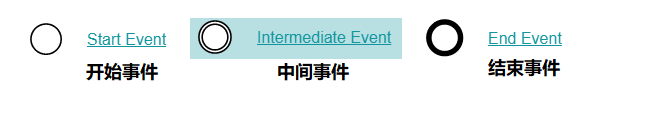
活动 Activity
活动是工作或任务的一个通用术语。一个活动可以是一个任务,还可以是一个当前流程的子处理流程; 其次,你还可以为活动指定不同的类型。常见活动如下:

网关 GateWay
网关用来处理决策,有几种常用网关需要了解:

排他网关 (x)
——只有一条路径会被选择。流程执行到该网关时,按照输出流的顺序逐个计算,当条件的计算结果为true时,继续执行当前网关的输出流;
如果多条线路计算结果都是 true,则会执行第一个值为 true 的线路。如果所有网关计算结果没有true,则引擎会抛出异常。
排他网关需要和条件顺序流结合使用,default 属性指定默认顺序流,当所有的条件不满足时会执行默认顺序流。
并行网关 (+)
——所有路径会被同时选择
拆分 —— 并行执行所有输出顺序流,为每一条顺序流创建一个并行执行线路。
合并 —— 所有从并行网关拆分并执行完成的线路均在此等候,直到所有的线路都执行完成才继续向下执行。
包容网关 (+)
—— 可以同时执行多条线路,也可以在网关上设置条件
拆分 —— 计算每条线路上的表达式,当表达式计算结果为true时,创建一个并行线路并继续执行
合并 —— 所有从并行网关拆分并执行完成的线路均在此等候,直到所有的线路都执行完成才继续向下执行。
事件网关 (+)
—— 专门为中间捕获事件设置的,允许设置多个输出流指向多个不同的中间捕获事件。当流程执行到事件网关后,流程处于等待状态,需要等待抛出事件才能将等待状态转换为活动状态。
流向 Flow
流是连接两个流程节点的连线。常见的流向包含以下几种:
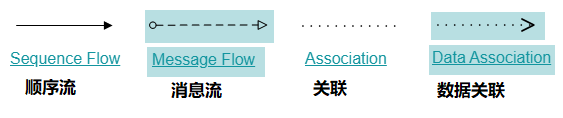
2、流程设计器使用
Activiti-Designer使用
Palette(画板)
在idea中安装插件即可使用,画板中包括以下结点:
Connection—连接
Event---事件
Task---任务
Gateway---网关
Container—容器
Boundary event—边界事件
Intermediate event- -中间事件
流程图设计完毕保存生成.bpmn文件
新建流程(IDEA工具)
首先选中存放图形的目录(选择resources下的bpmn目录),点击菜单:New -> BpmnFile,如图:
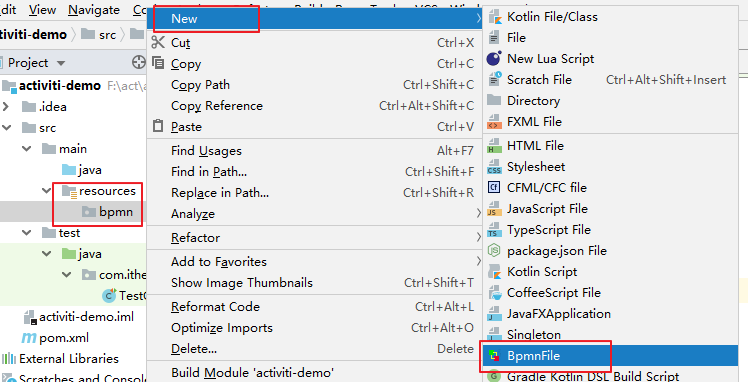
弹出如下图所示框,输入evection 表示 出差审批流程:
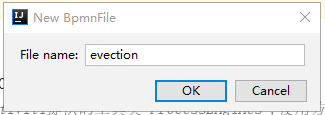
起完名字evection后(默认扩展名为bpmn),就可以看到流程设计页面,如图所示:
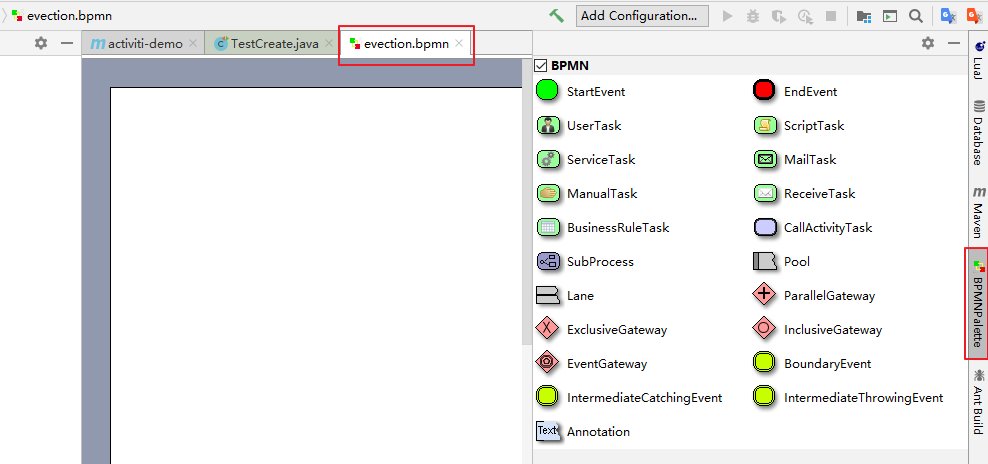
左侧区域是绘图区,右侧区域是palette画板区域
鼠标先点击画板的元素即可在左侧绘图
绘制流程
使用滑板来绘制流程,通过从右侧把图标拖拽到左侧的画板,最终效果如下:
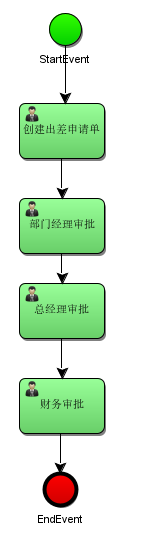
指定流程定义Key
流程定义key即流程定义的标识,通过properties视图查看流程的key
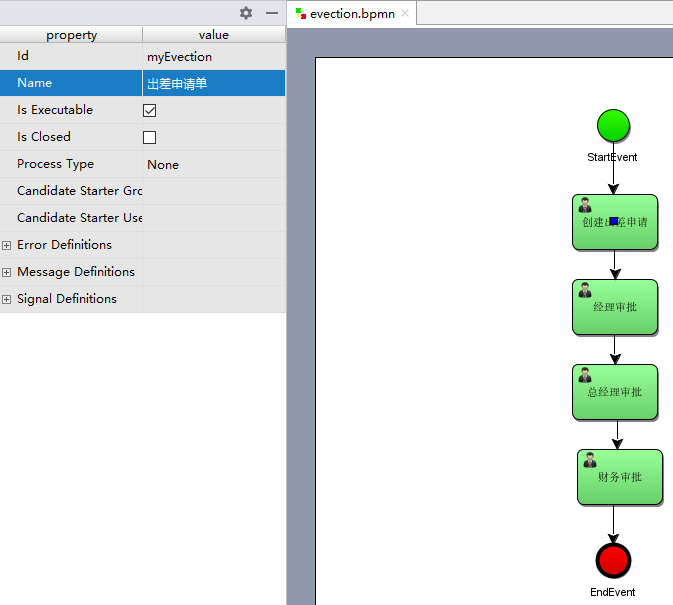
指定任务负责人
在properties视图指定每个任务结点的负责人,如:填写出差申请的负责人为 zhangsan
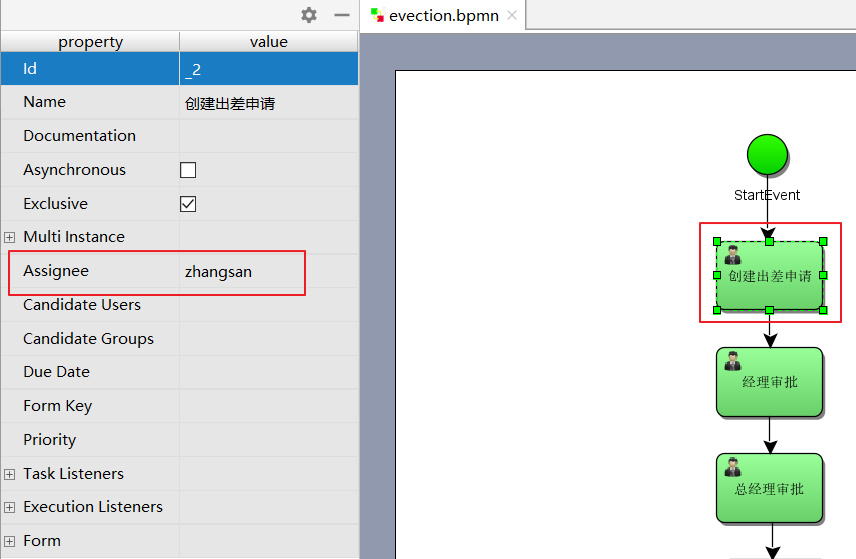
经理审批负责人为 lisi
总经理审批负责人为 wangwu
财务审批负责人为 liliu
因版本问题,流程配置文件如下:
<?xml version="1.0" encoding="UTF-8" standalone="yes"?>
<definitions xmlns="http://www.omg.org/spec/BPMN/20100524/MODEL" xmlns:activiti="http://activiti.org/bpmn" xmlns:bpmndi="http://www.omg.org/spec/BPMN/20100524/DI" xmlns:omgdc="http://www.omg.org/spec/DD/20100524/DC" xmlns:omgdi="http://www.omg.org/spec/DD/20100524/DI" xmlns:tns="http://www.activiti.org/test" xmlns:xsd="http://www.w3.org/2001/XMLSchema" xmlns:xsi="http://www.w3.org/2001/XMLSchema-instance" expressionLanguage="http://www.w3.org/1999/XPath" id="m1576151336547" name="" targetNamespace="http://www.activiti.org/test" typeLanguage="http://www.w3.org/2001/XMLSchema">
<process id="myEvection" isClosed="false" isExecutable="true" name="出差申请" processType="None">
<startEvent id="_2" name="StartEvent"/>
<userTask activiti:assignee="zhangsan" activiti:exclusive="true" id="_3" name="创建出差申请"/>
<userTask activiti:assignee="lisi" activiti:exclusive="true" id="_4" name="经理审批"/>
<userTask activiti:assignee="wangwu" activiti:exclusive="true" id="_5" name="总经理审批"/>
<userTask activiti:assignee="liliu" activiti:exclusive="true" id="_6" name="财务审批"/>
<endEvent id="_7" name="EndEvent"/>
<sequenceFlow id="_8" sourceRef="_2" targetRef="_3"/>
<sequenceFlow id="_9" sourceRef="_3" targetRef="_4"/>
<sequenceFlow id="_10" sourceRef="_4" targetRef="_5"/>
<sequenceFlow id="_11" sourceRef="_5" targetRef="_6"/>
<sequenceFlow id="_12" sourceRef="_6" targetRef="_7"/>
</process>
<bpmndi:BPMNDiagram documentation="background=#FFFFFF;count=1;horizontalcount=1;orientation=0;width=842.4;height=1195.2;imageableWidth=832.4;imageableHeight=1185.2;imageableX=5.0;imageableY=5.0" id="Diagram-_1" name="New Diagram">
<bpmndi:BPMNPlane bpmnElement="myEvection">
<bpmndi:BPMNShape bpmnElement="_2" id="Shape-_2">
<omgdc:Bounds height="32.0" width="32.0" x="245.0" y="10.0"/>
<bpmndi:BPMNLabel>
<omgdc:Bounds height="32.0" width="32.0" x="0.0" y="0.0"/>
</bpmndi:BPMNLabel>
</bpmndi:BPMNShape>
<bpmndi:BPMNShape bpmnElement="_3" id="Shape-_3">
<omgdc:Bounds height="55.0" width="85.0" x="220.0" y="65.0"/>
<bpmndi:BPMNLabel>
<omgdc:Bounds height="55.0" width="85.0" x="0.0" y="0.0"/>
</bpmndi:BPMNLabel>
</bpmndi:BPMNShape>
<bpmndi:BPMNShape bpmnElement="_4" id="Shape-_4">
<omgdc:Bounds height="55.0" width="85.0" x="220.0" y="155.0"/>
<bpmndi:BPMNLabel>
<omgdc:Bounds height="55.0" width="85.0" x="0.0" y="0.0"/>
</bpmndi:BPMNLabel>
</bpmndi:BPMNShape>
<bpmndi:BPMNShape bpmnElement="_5" id="Shape-_5">
<omgdc:Bounds height="55.0" width="85.0" x="225.0" y="240.0"/>
<bpmndi:BPMNLabel>
<omgdc:Bounds height="55.0" width="85.0" x="0.0" y="0.0"/>
</bpmndi:BPMNLabel>
</bpmndi:BPMNShape>
<bpmndi:BPMNShape bpmnElement="_6" id="Shape-_6">
<omgdc:Bounds height="55.0" width="85.0" x="225.0" y="320.0"/>
<bpmndi:BPMNLabel>
<omgdc:Bounds height="55.0" width="85.0" x="0.0" y="0.0"/>
</bpmndi:BPMNLabel>
</bpmndi:BPMNShape>
<bpmndi:BPMNShape bpmnElement="_7" id="Shape-_7">
<omgdc:Bounds height="32.0" width="32.0" x="250.0" y="400.0"/>
<bpmndi:BPMNLabel>
<omgdc:Bounds height="32.0" width="32.0" x="0.0" y="0.0"/>
</bpmndi:BPMNLabel>
</bpmndi:BPMNShape>
<bpmndi:BPMNEdge bpmnElement="_12" id="BPMNEdge__12" sourceElement="_6" targetElement="_7">
<omgdi:waypoint x="266.0" y="375.0"/>
<omgdi:waypoint x="266.0" y="400.0"/>
<bpmndi:BPMNLabel>
<omgdc:Bounds height="0.0" width="0.0" x="0.0" y="0.0"/>
</bpmndi:BPMNLabel>
</bpmndi:BPMNEdge>
<bpmndi:BPMNEdge bpmnElement="_8" id="BPMNEdge__8" sourceElement="_2" targetElement="_3">
<omgdi:waypoint x="261.0" y="42.0"/>
<omgdi:waypoint x="261.0" y="65.0"/>
<bpmndi:BPMNLabel>
<omgdc:Bounds height="0.0" width="0.0" x="0.0" y="0.0"/>
</bpmndi:BPMNLabel>
</bpmndi:BPMNEdge>
<bpmndi:BPMNEdge bpmnElement="_9" id="BPMNEdge__9" sourceElement="_3" targetElement="_4">
<omgdi:waypoint x="262.5" y="120.0"/>
<omgdi:waypoint x="262.5" y="155.0"/>
<bpmndi:BPMNLabel>
<omgdc:Bounds height="0.0" width="0.0" x="0.0" y="0.0"/>
</bpmndi:BPMNLabel>
</bpmndi:BPMNEdge>
<bpmndi:BPMNEdge bpmnElement="_11" id="BPMNEdge__11" sourceElement="_5" targetElement="_6">
<omgdi:waypoint x="267.5" y="295.0"/>
<omgdi:waypoint x="267.5" y="320.0"/>
<bpmndi:BPMNLabel>
<omgdc:Bounds height="0.0" width="0.0" x="0.0" y="0.0"/>
</bpmndi:BPMNLabel>
</bpmndi:BPMNEdge>
<bpmndi:BPMNEdge bpmnElement="_10" id="BPMNEdge__10" sourceElement="_4" targetElement="_5">
<omgdi:waypoint x="265.0" y="210.0"/>
<omgdi:waypoint x="265.0" y="240.0"/>
<bpmndi:BPMNLabel>
<omgdc:Bounds height="0.0" width="0.0" x="0.0" y="0.0"/>
</bpmndi:BPMNLabel>
</bpmndi:BPMNEdge>
</bpmndi:BPMNPlane>
</bpmndi:BPMNDiagram>
</definitions>